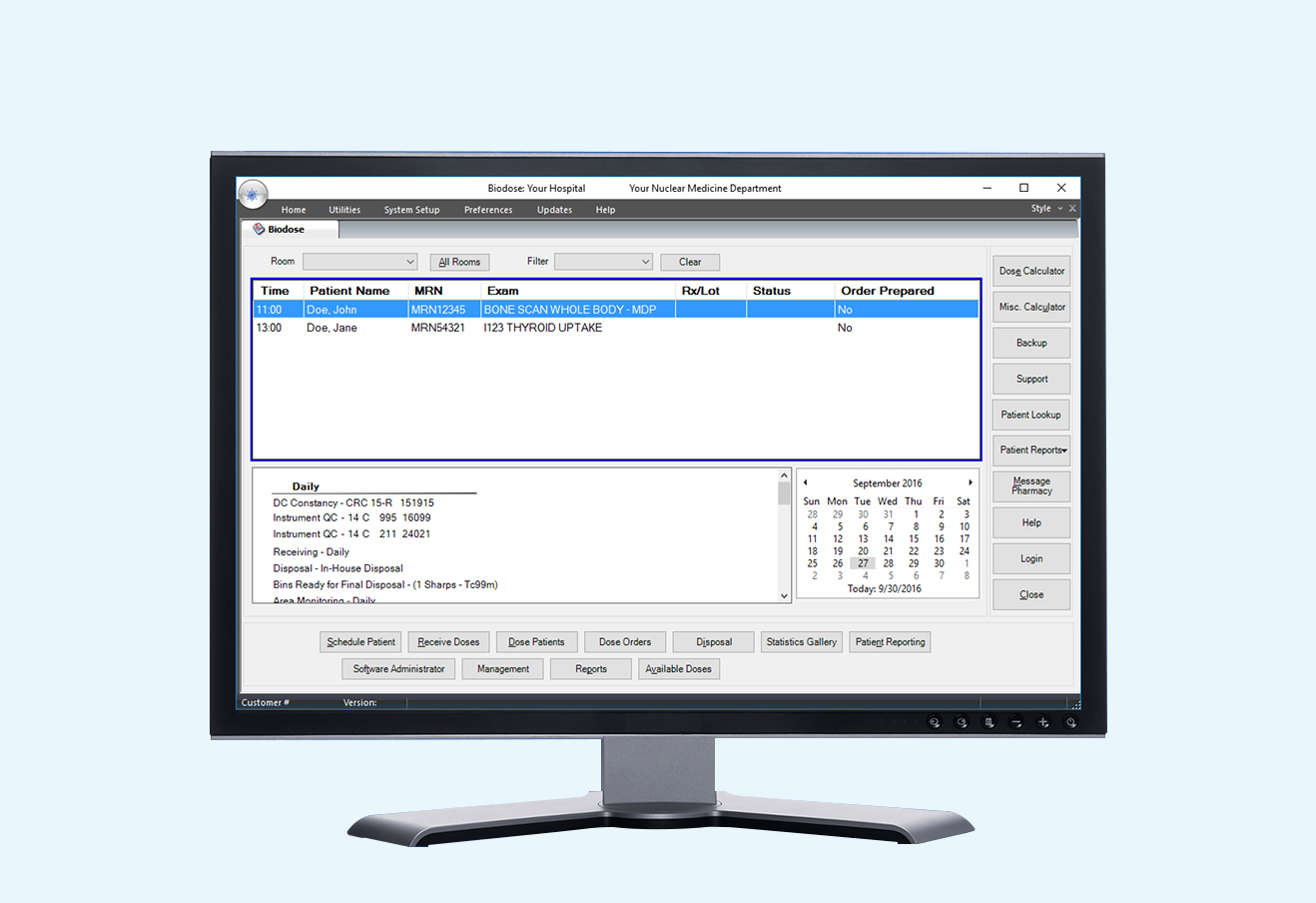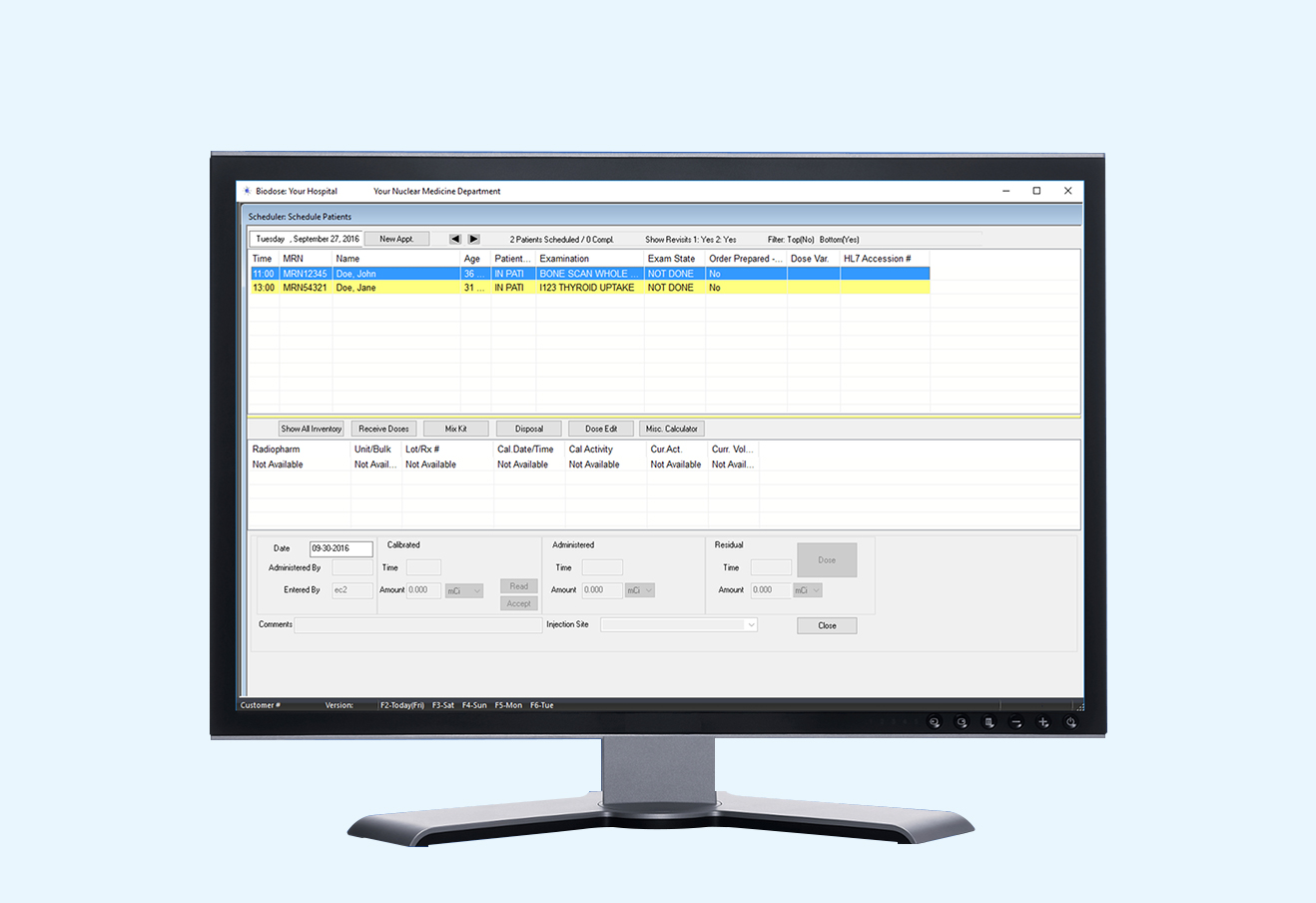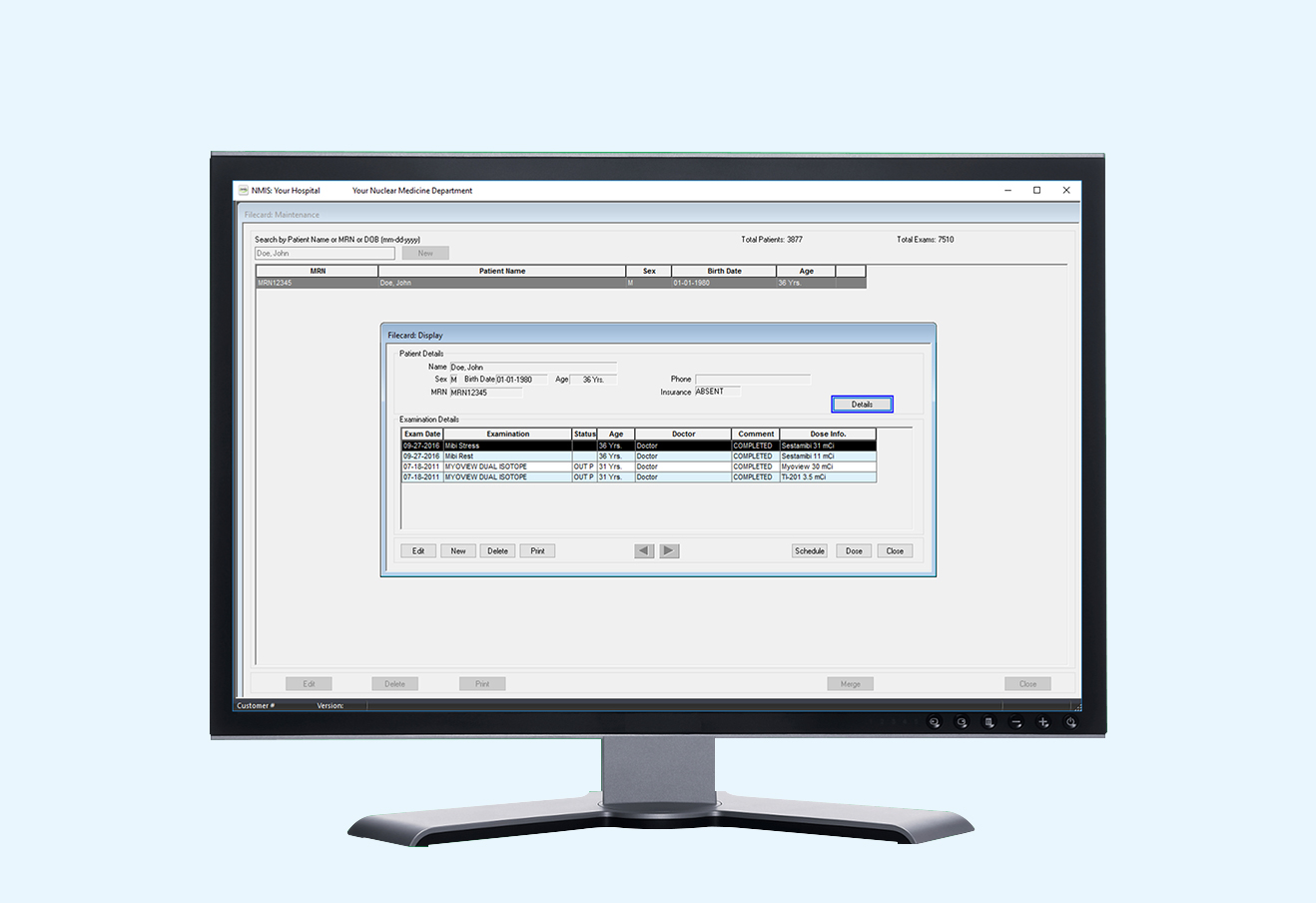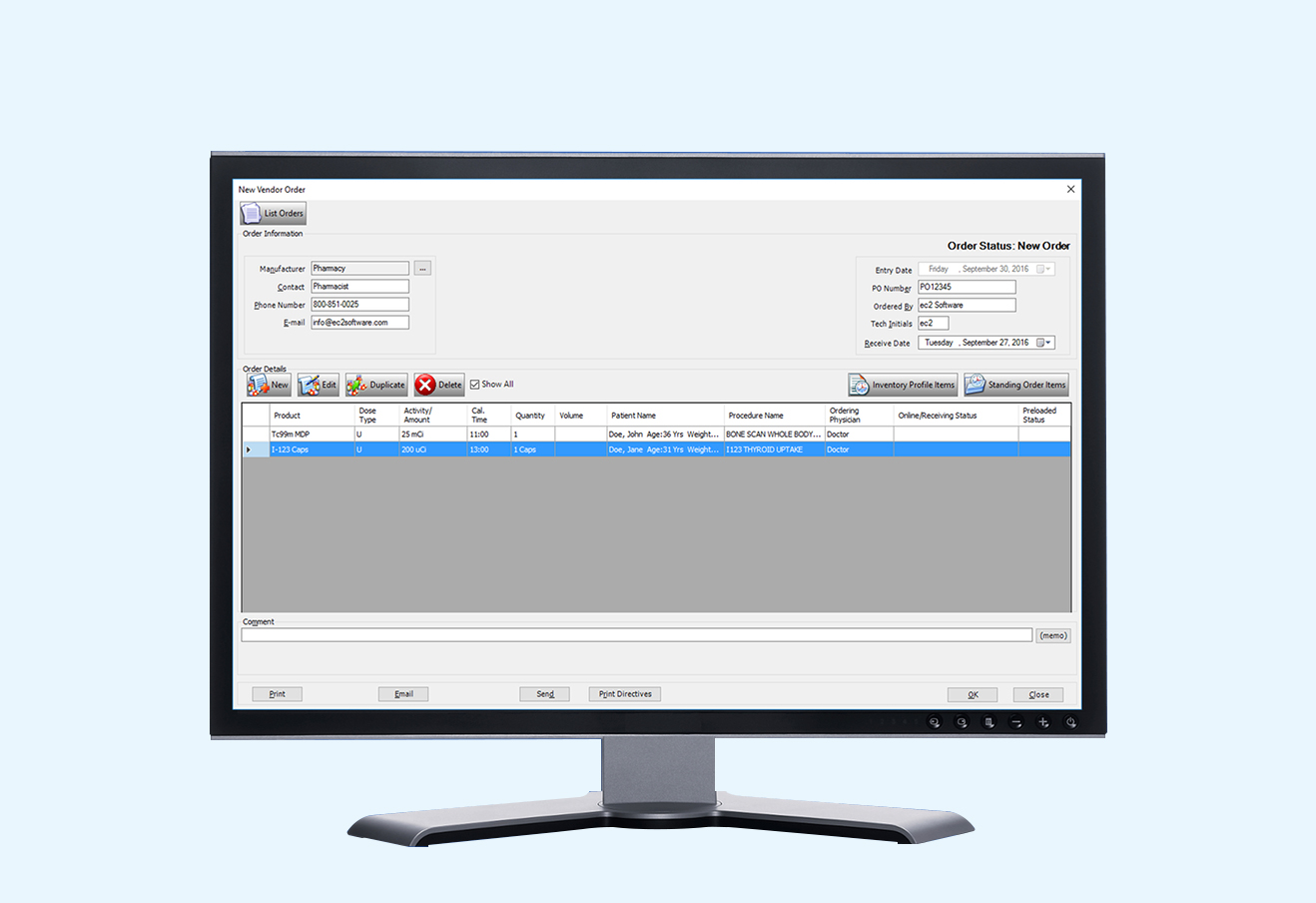Interface Options Available for This Product:
- Consider adding these interface options to get the best value out of BioDose/NMIS
- HL7
- DICOM
- DoseSecure
- Dose Calibrator
- Dymo Label & Wristband Printers
- Common FIlecard
- Treadmill Interface
- MEDRAD
Does your hospital group have multiple locations and a huge data requirement?
Check out our NMIS Enterprise Edition to keep all your data on one central server.
Who Does BioDose/NMIS Help?
BioDose/NMIS is designed to meet the needs of any Nuclear Medicine Department. It's a complete solution to managing a productive, efficient, compliant and successful department. If your job is one of the following, BioDose/NMIS will definitely make your life easier:

Nuclear Medicine Technologist

IT Professional

Administration

Health Physicist
BioDose/NMIS Customers

“We just received the BioDose software and we are quite happy. It is very user friendly and easy to keep up with our information!”

“NMIS facilitates fast and efficient performance of all regulatory and accreditation standards."